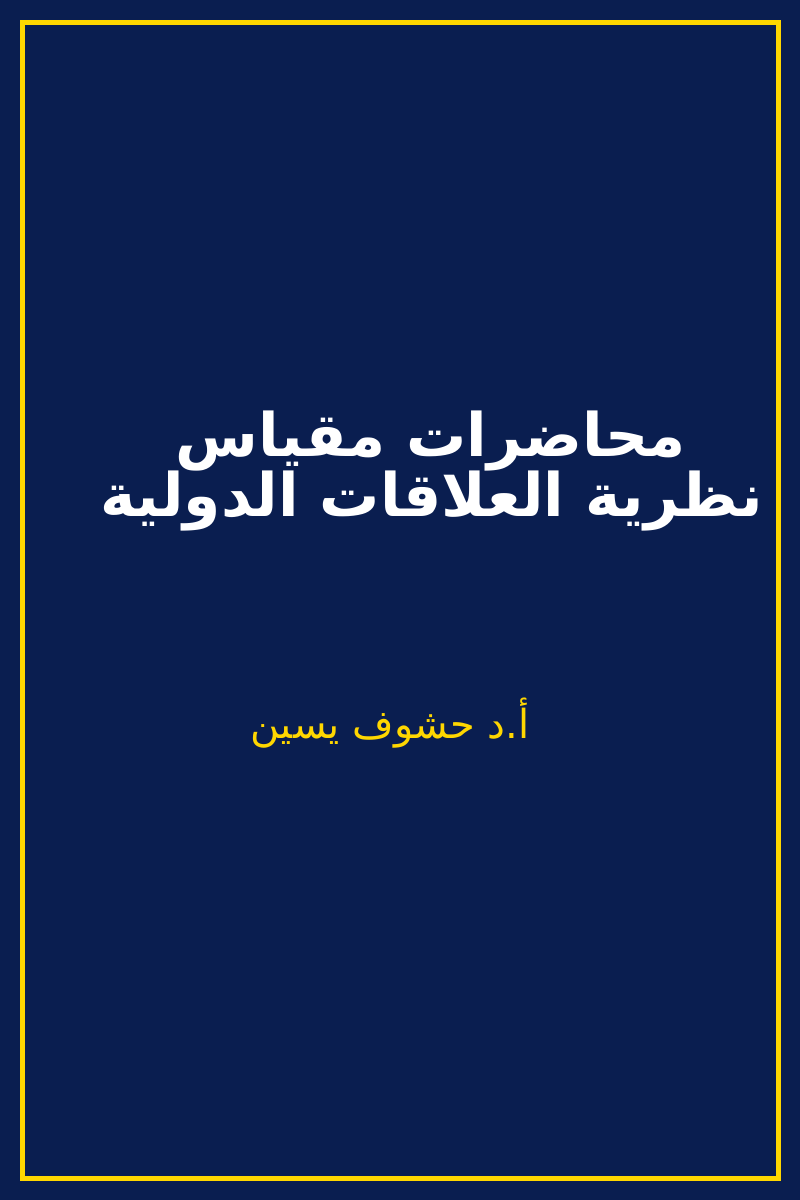
مقياس نظرية العلاقات الدولية
محاضرات مقياس: نظرية العلاقات الدولية
السنة الثانية ليسانس جذع مشترك
تخصص: العلوم السياسية
السنة الجامعية: 2024/2025
أستاذ المقياس: أ.د حشوف يسين
hachouf.yacine@univ-bechar.dz

مقياس: مدخل للعلاقات الدولية
محاضرات مقياس مدخل للعلاقات الدولية
المستوى: ثانية ليسانس
السداسي: الثالث
القسم: قسم العلوم السياسية
أستاذ المادة: أ.د حشوف يسين
السنة الجامعية: 2024/2025
hachouf.yacine@univ-bechar.dz

Excel
Excel
Introduction to Excel
Excel is a powerful tool that is commonly used for organizing, analyzing, and visualizing data. It is a spreadsheet program created by Microsoft that allows users to input data into cells arranged in rows and columns. Excel is widely used in various industries and professions, such as finance, accounting, marketing, and data analysis, to perform calculations, create charts and graphs, and automate tasks. One of the key features of Excel is its ability to perform calculations and formulas on data. Users can input numbers and text into cells and then use operators such as +, -, *, and / to perform mathematical operations. Excel also has a wide range of built-in functions that can be used to perform more complex calculations, such as SUM, AVERAGE, and VLOOKUP. These functions can save time and reduce the risk of errors when working with large datasets. Excel also allows users to create charts and graphs to visualize data in a more meaningful way. Users can select their data and then choose from a variety of chart types, such as bar graphs, pie charts, and line graphs, to represent the data visually. Charts and graphs can make it easier to identify trends, patterns, and outliers in the data, and can help to communicate findings to others more effectively. Excel also allows users to customize the appearance of charts and graphs by changing colors, labels, and other visual elements.Excel is a powerful tool used for creating spreadsheets, organizing data, and performing calculations. Navigating the Excel interface is essential for efficiently working within the program. The Excel interface consists of various elements such as the ribbon, worksheet area, and formula bar. The ribbon contains tabs that group related commands together, making it easy to access different functions such as formatting, inserting, and data analysis. The worksheet area is where you enter and manipulate data in Excel. It is made up of rows and columns, with each cell being the intersection of a row and column. You can enter data, formulas, and functions into cells to perform calculations or analyze information. The formula bar displays the contents of the active cell, making it easy to view and edit the data within a cell. You can also use the formula bar to enter formulas and functions directly. To navigate within Excel, you can use the mouse or keyboard shortcuts to move around the worksheet. You can click on a cell to select it, and use the arrow keys to move up, down, left, or right within the worksheet. You can also use keyboard shortcuts such as Ctrl + arrow keys to quickly navigate to the edge of a data range. Additionally, you can use the scroll bars or scroll wheel on your mouse to move vertically or horizontally within the worksheet. Mastering the basics of navigating the Excel interface is crucial for efficiently working with data and creating effective spreadsheets.

ٌٌإقتصاد المؤسسة
تقع المؤسسة في قلب النشاط الاقتصادي المعاصر،فهي المنبع الرئيسي للرفاهية المادية،وتبقى بالنسبة لمعظم الأعوان الاقتصاديين المكان الرئيسي للعمل،حتى الحياة الاجتماعية،كما أن المؤسسة هي المكان الذي تمارس فيها طرق التسيير العقلانية الموجهة لبلوغ الأهداف الاقتصادية أو الاجتماعية،وفي هذا السياق فهي بمثابة المكان الذي تتلاقى فيه الأفكار التي نسمح بالوصول إلى نظريات تفسيرية ووصفية التي تنشق من خلالها التطبيقات الإدارية.
